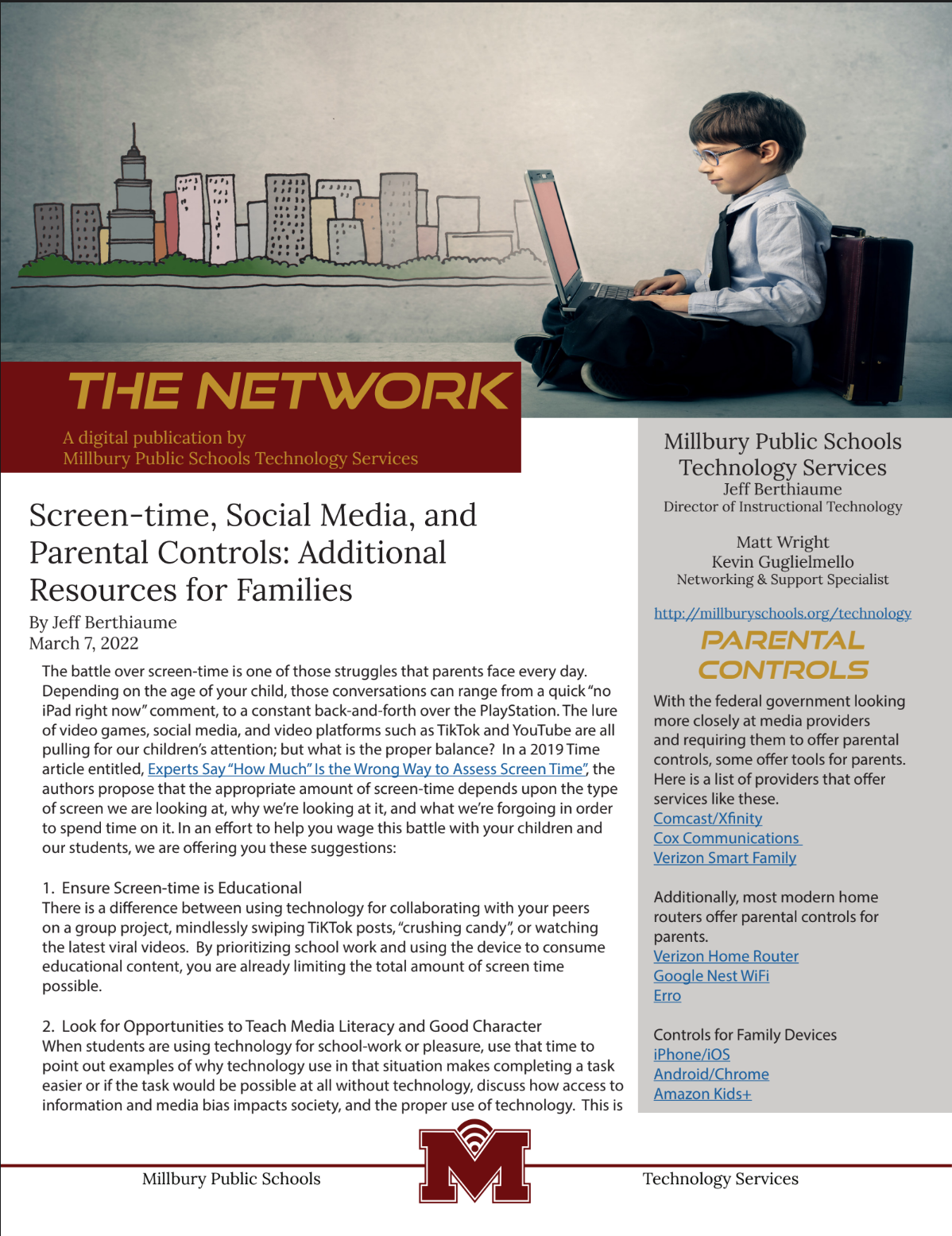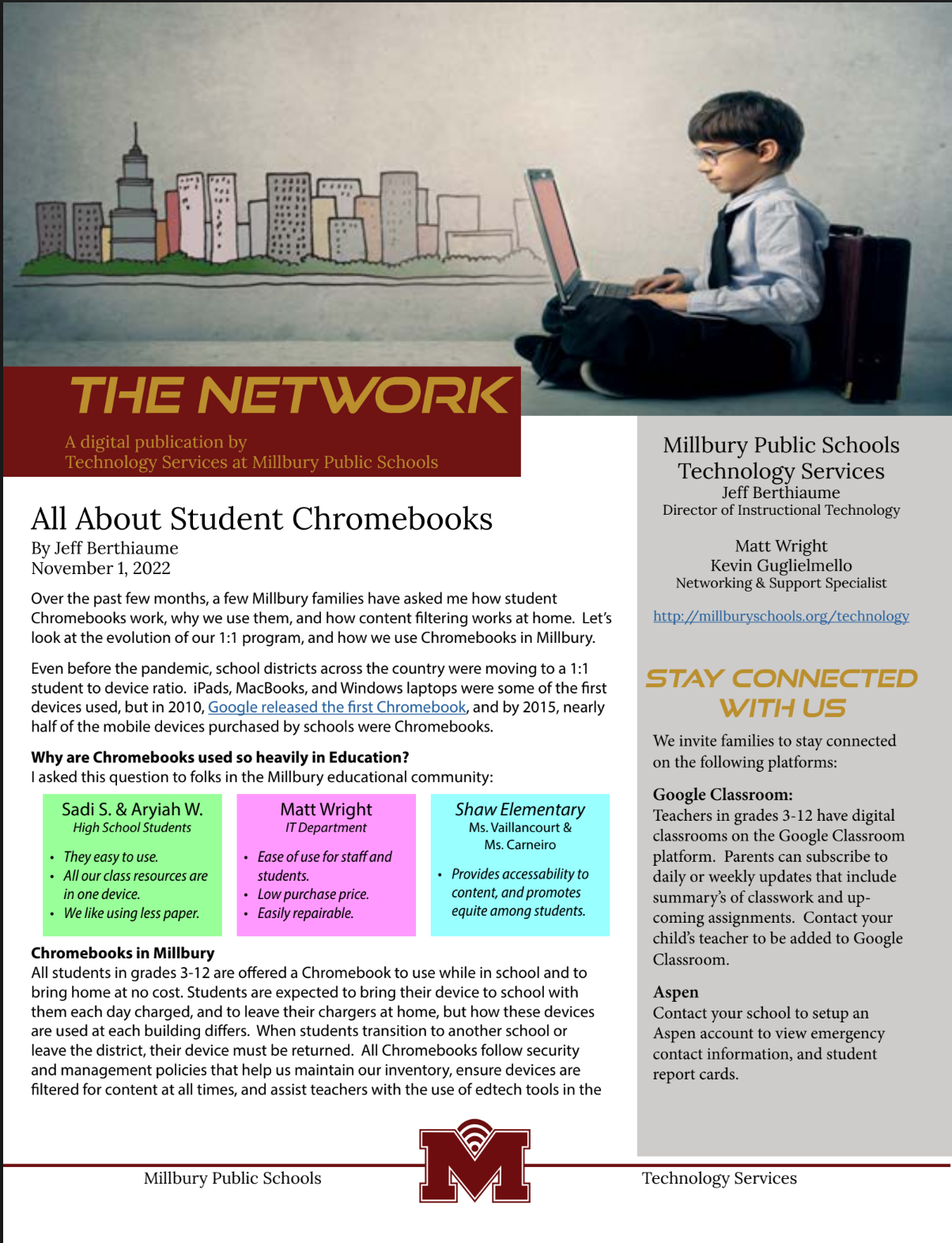- Home
- About Us
- Staff Directory
-
Central Office
- Central Office Home
- Curriculum Instruction and Assessment
- Facilities Rentals
- Finance & Operations
- Health Services
- Nutritional Services
- Student Services
- Superintendent
- Teacher Resources
- Technology Services
- Families & Community
- Careers
- Enrollment
- Home
- About Us
- Staff Directory
-
Central Office
- Central Office Home
- Curriculum Instruction and Assessment
- Facilities Rentals
- Finance & Operations
- Health Services
- Nutritional Services
- Student Services
- Superintendent
- Teacher Resources
- Technology Services
- Families & Community
- Careers
- Enrollment
Popular Links
- Search
- Home
-
- Staff Directory
-
- Central Office Home
-
- Facilities Rentals
-
-
- (January 2026) RFQ and IFB for (2) Millbury Public Schools Roof Projects
- Annual HVAC Heating Ventilation and Air Conditioning Service Contract 2-2025
- Millbury Public Schools Roof Repair Project Architect RFS Solicitation
- Millbury Public Schools Roof Repair Project Owner's Project Manager RFS Solicitation
- Windle Field Tennis-Pickleball Courts Project BID SECTION
- Windle Field Tennis/Pickleball Court Installation Project
- R.E. Shaw Outdoor Bleachers Delivery and Installation
- School Bus Transportation Bid 2024
- Door Replacement and Security Upgrade Project
- Dorothy Manor Lease Request for Proposals 9-23
- Millbury Public Schools Foods Room Renovation
- Millbury High School Fitness Room Renovations
- Millbury High School Hot Water Tank Replacement Solicitation
- Millbury High School Foods Room Renovation Project
- Outdoor Classrooms Project
- Shaw Building Project Furniture, Fixtures and Equipment
- Elmwood Domestic Hot Water Heater Replacement
- Dorothy Manor Lease Request for Proposals
- Annual HVAC Heating Ventilation and Air Conditioning Service Contract
- Elmwood Front Entry Vestibule Project Bid Specifications
- R.E. Shaw Elementary School - New School Construction Bid Solicitation
- RFQ for R.E. Shaw Elementary School Project for General Contractor and Trade Contractors
- Athletic Field Amenities Building Project
- Athletic Campus Renovations
- Leased Lit and Dark Fiber Request for Proposals
- Athletic Field Amenities Building Design RFQ
- School Bus Transportation Bid 2020
- Millbury Public Schools Chief Procurement Officer Designation 3-15-19
- Elmwood A/C Chiller Rebuild and Inspection
- Shaw Feasibility Study Designer Selection Request for Proposals
- 14-Passenger Multi-Function School Activity Bus
- MPS Annual Heating, Ventilation and Air Conditioning (HVAC) Services
- Shaw Owner's Project Manager Request for Services
- School Lunch Pizza Bid 5-18
- Sale of 2006 Ford F350 Surplus School Van
- School Bus Transportation Bid 2017
-
- Business Home
- Business Policies and Procedures
-
- FY 2026 Open Enrollment/Benefits Fair Information - May 2025
- FY 2025 Open Enrollment/Benefits Fair Information - May 2024
- FY 2024 Open Enrollment/Benefits Fair Information - May 2023
- Wellness Page
- AHERA Asbestos Information
- Collective Bargaining Agreements
- Multi-Function School Activity Bus Information
- Federal Fingerprinting and State CORI
- Employee Forms
- Employee Notices
- Bi-Weekly Payroll
- Conflict of Interest Training
- FMLA and Parental Leave
- Employee Health and Dental Insurance
- Employee Assistance Program
- Retirement and 403b Information
- Millbury Public Schools Roof Project
- Multi-Function School Activity Bus Information
-
- Photo Gallery
-
- Health Services
-
-
- Superintendent
-
-
-
- Careers
- Enrollment
-